

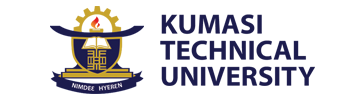






24x7 Help
If we fall short of your expectation in any way, let us know
Payment Trust
All refunds come with no questions asked guarantee


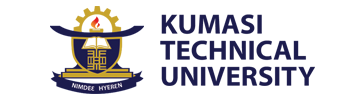






If we fall short of your expectation in any way, let us know
All refunds come with no questions asked guarantee