PRIVATE HOSTEL ROOMS ARE AVAILABLE FOR CONTINUING STUDENTS AT THE FOLLOWING HOSTELS.
System Help & Instructions
- Select a hostel among the list of hostels.
- Wait for that hostel's booking portal to appear. Note: If you are existing tenant who booked through this platform and want to renew your tenancy for the next academic year, login to your hostel's portal, click on "Book a Room" (as illustrated below ) and continue from step five (5).
- Fill the form with the title: "Book Your Room Now" by selecting the room type of your choice, and your gender.
- Click on "Individual Booking" to view list of available rooms.
- Select a Room number of your choice.
- Buy a PIN CODE. Fill the required details in the form, Click the CheckBox in front of "I agree to the Booking Terms and Conditions" and Click on "Book Now".
- Click to Download your booking details in PDF format.
- PRINT the booking details and take it to the designated Bank to make payment.
- Keep your bank Pay in Slip and present it to the hostel on the day of reporting/arrival.
- Note: You can login to the system again anytime using your Email Address together with your Password you chose.
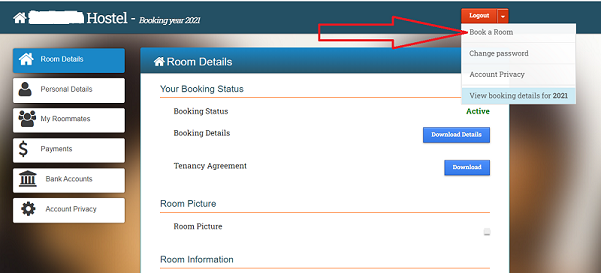
Guide for existing tenants who want to renew their tenancy
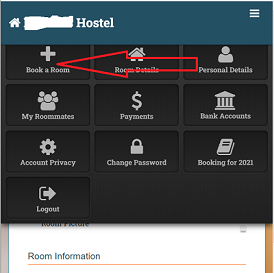
Guide for existing tenants who want to renew their tenancy
Contact Any of These Numbers if You have Challenges with Online Booking and Payment
PARTNERS




Get in Touch with Us
We are located in Kumasi & Accra
Kumasi Office:
Room 19, Opoku Ware II Museum, KNUST, Kumasi
Phone: +233 246662286
Email: [email protected]
Room 19, Opoku Ware II Museum, KNUST, Kumasi
Phone: +233 246662286
Email: [email protected]
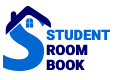

 +233 548010652
+233 548010652 +233 240812739
+233 240812739